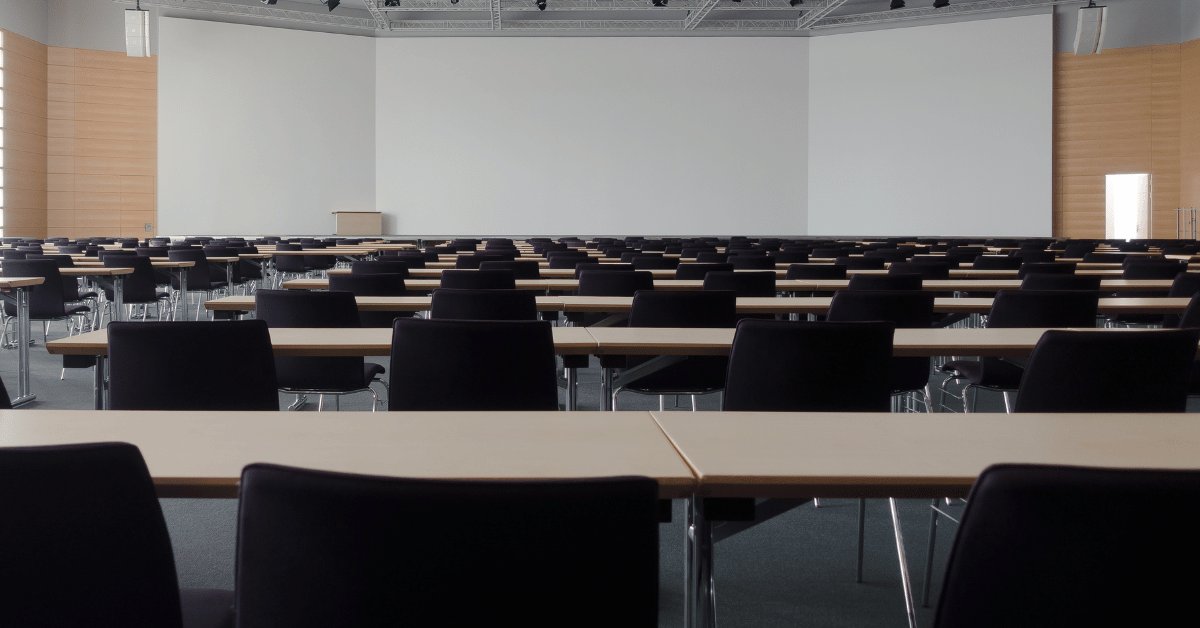
On Tuesday, a few members of my team and I took the day to attend the Snowflake Data Cloud World Tour. With an increasing number of Advanced Analytics opportunities landing on our doorstep at The Lumery, we wanted to stay abreast of the latest developments in one of our favourite cloud platforms.

So with that, I wanted to offer a recap for the steps we took to make this happen, how we ensured we got the most out of our time investment and of course among them, the key highlights from the day.
Getting organisational buy-in to attend a conference
Taking a full day out of the office can be a big deal; especially for a services business. We almost always have work booked so planning around this is absolutely essential. We needed to ensure we were going to get a return on this investment of time and articulate back to the business why this was the conference we wanted to invest in, contextualising how it would help us achieve our goals.
Our reasons were primarily threefold.
1. Get to the highest value opportunities faster
Speakers summarise their highest value points as they don’t have long on stage to share information with us. We are forever reading MarTech vendor documentation but the opportunity to “cut through” hours of information to isolate the highest value features is a highly valuable use of our time.

2. Get hints of upcoming features before they drop
Conferences almost always hint at the new upcoming features that haven’t yet been announced. As professionals that specialise in getting the most out of technology (while remaining vendor neutral) getting these “horizon” updates can make all the difference to ensure clients gain competitive advantage through being a first mover. Knowing about what’s coming helps us to support clients develop their business cases now, so they can be ready to leverage new features as they drop.
3. Networking
Obvious yes, but it pays to be specific. What vendors are attending that we’d love face time with to develop relationships? What existing customers (or potential prospects) did we want to connect with. While Snowflake didn’t share the attendee list, a great way to get a view of this is to post on LinkedIn to ask peers who may be attending before the day.
Beyond these key outcomes, we also had a plan for how we were going to make the most of the time we had.

Guidelines for getting the most out of the day
1. Having clear use cases in mind
We discussed clear applications and use cases for platforms together before speaking with vendors at their kiosks. This gave us a clear sense of how that platform would be used in the context of our work as well as offering us a top of mind example to walk through with vendor representatives. When you have 10-15 minutes to chat, this focus can really help us be pointed with what we might learn.
For example, our conversation with the Braze Solutions Consultant (who also had great cookies, as featured above). As an established Braze Implementation Partner at The Lumery, we wanted to know the most streamlined ways we could get data out of Braze super easily. We learned customer Braze data is stored in a Snowflake instance (a read-only table) where we can easily leverage Snowflake’s “data share” if our client’s warehouse is also on Snowflake. We can also export data out of their Currents tool.
We also learned that Braze have launched a number of Snowflake Marketplace Apps including their Braze Engagement Benchmarks which enables easy access industry average metrics for email performance data.
2. We split up to attend a varied number of sessions
In our team, we all have different specialties and different client problems we are working on. Some sessions made more sense for us to go to than others. For me, I’m forever working on our go to market service design and how we will support marketers to achieve their goals with advanced analytics solutions that will pay dividends. One member of our team is working closely in driving uplift through onsite experimentation and another is working on supporting an end to end customer experience delivery connecting CRM & onsite experimentation together.
As such, we split up to attend the sessions we thought would provide the greatest insights and applications to our roles.
We all got together for the Executive Session on AI and LLM (that’s, Large Language Models) and also attended the Beginners Guide to LLM Implementation. We’re pretty excited to help clients train their data sets on these Generative AI open source models to start their journey towards automating insights through simple prompts.
Think of prompting your very own internal chatbot to say “Give me a table outlining the deliveries for my Onboarding email campaign over the last 30 days. Include delivered, opened, clicks, conversions and conversion rate”.
Or… “Can you share with me the common words and themes from the last 7 days of customer reviews shared on our website?”
We’re excited for the new world.

3. Phones/laptops out for note taking & consolidating notes in our knowledge base
We were clear from the start that this day was a work day like no other. We were all “back at uni”. Phones were out taking notes and snapping photos of key slides.
Our notes included not only a synthesis of what we were hearing, but links back to our daily work. Questions we were asking ourselves to follow up on with additional research and questions to ask one another.
Once we took those notes, we ensured they were consolidated into our Team Knowledge Base. Being in a position to share these notes back to our colleagues also maximises the return on time we spend, offering the best “nuggets” of information back to the broader team.
4. Playback learnings to one another after each session
One of the most important steps is the “playback”. Not only for the benefit of knowledge sharing to others, but because research has demonstrated that we solidify our own learnings when we teach others (why do you think I am so disciplined in penning this newsletter each week)!
/
Snowflake World Tour Highlight Recap

For those who didn’t attend, here is a consolidated list of top highlights from the day!
Referenced above. We knew this existed though hadn’t yet spent a great deal of time digging in. The number of free marketplace apps available really can power up some great use cases to enrich your data or realise some interesting visualisations. See what you can find.
Snowflake’s Native App Framework
If you want to create your own app for the Snowflake Marketplace (or for other organisations to access, including a distribution network that helps you monetize your data) Snowflake’s Native App Framework helps you do just that.
Snowflake’s Document AI functionality enables extraction from semi-structured data (e.g. PDFs, Images, Emails, Zip Files) using LLM models.
Snowflake ML Powered Functions
One of my favourites. Create speedy OOTB (that’s, out of the box) ML models using simple SQL functions. Including:
- Forecasting: Analysts can now use the new Forecasting function to build more accurate time series forecasts with automated handling of seasonality, scaling, and more.
- Anomaly Detection: Identify outliers from your data and trigger alerts so you can review and take action – dynamically without needing to recalibrate your thresholds manually.
- Contribution Explorer: Isolate the underlying dimensions that may be impacting your dependent variables over a particular period. For example, automatically isolate whether sales have dropped for a particular region.
Launched in private preview at the end of last year, Dynamic Tables streamline data ingestion from their pipelines. Dynamic Tables automatically refresh as the data changes also minimising the overhead admin that was previously necessary to mitigate excess storage and compute costs.
Mask specific columns of data based on tags enabling greater controls for who can access PII data. A great administrative improvement for analysts managing governance across organisations.
Arguably one of the more exciting developments. Snowflake will be launching a UI to enable “no code” management of data governance practices, powered underneath by simple SQL. The view will enable access to view and monitor use of column and row level security permissions, masking tags, data classifications, access history and more.
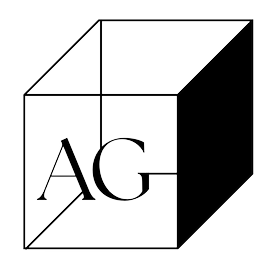
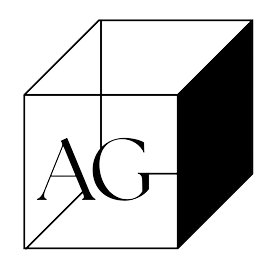


Leave a Reply